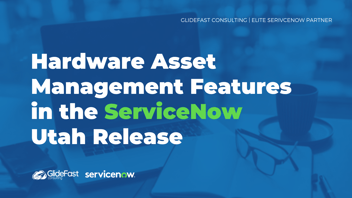Lenovo Warranty Integration in ServiceNow
By: Laurence Tindall
| 2 minute read |With Laurence Tindall
In this article, I’m going to cover the custom Lenovo warranty integration in ServiceNow, that we’ve built here at GlideFast consulting.
In this article you’ll learn:
-
Why this integration is important for your IT asset management (ITAM) practice
-
The benefits of having warranty visibility
-
The business outcomes that can be achieved with this integration
So Why Is This Integration Important to Your ITAM Practice?
Whether you’re a small, medium, or enterprise-sized organization, having visibility into your Lenovo hardware asset warranty statuses is crucial, as it allows you to understand what assets are covered by Lenovo in the event of damage or failure.
By having warranty visibility, you’re able to defer hardware issues to Lenovo, thus allowing your IT Service Desk to focus on more important issues.
Being able to save on IT support costs is more important than ever before, especially with most workforces working remotely.

By having visibility into your active warranties, you’re able to reduce your total cost of ownership (TCO) for your Lenovo assets, increase your return on investment (ROI), and you’re also able to streamline the support process for affected assets when incidents are logged.
Now that we’ve covered the importance of this integration, and the outcomes that you can achieve, let’s jump into the system and take a look at it.
Using the Warranty Integration With Your Hardware Assets
So to populate ServiceNow with warranty data for our hardware assets, we’ve set up the system so it automatically pulls warranty data directly from Lenovo Support when an asset is created. And then in order to keep the system up-to-date when additional warranties are purchased, the system automatically grabs new warranty information on a weekly basis. This ensures your assets will always have all warranty information available.
Please note, that in order to pull warranty information into the system, each of your Lenovo asset records needs to have a valid Lenovo serial number in the serial number field.

In order to keep the integration as clean as possible, we’re using the OOTB contracts module to store the warranty information, which allows us to store and display multiple warranty line items for each Lenovo asset in our system.
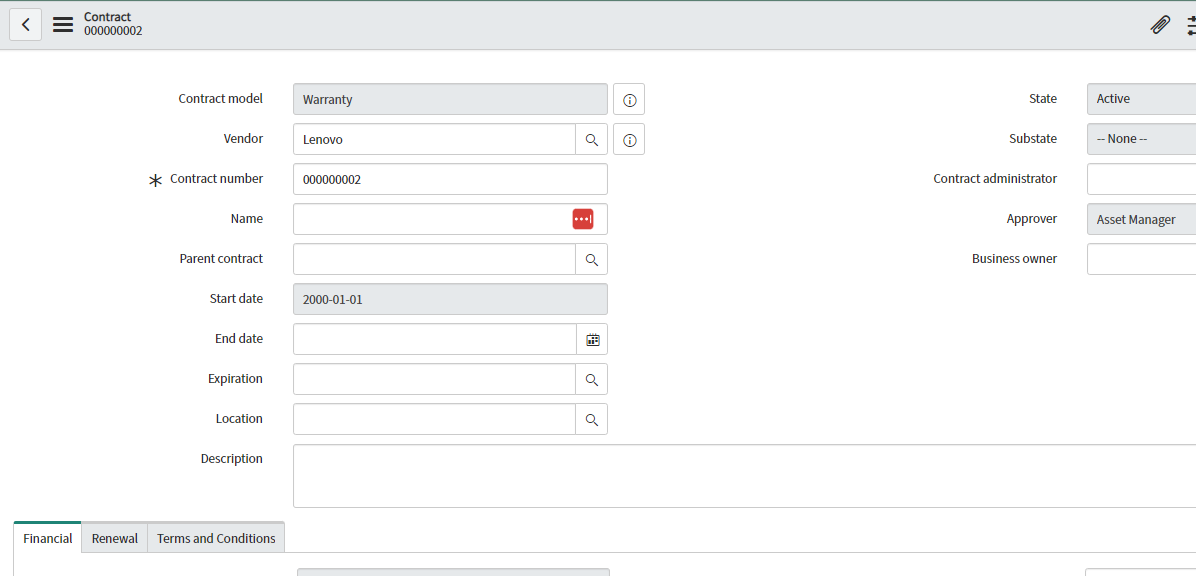
Now that we’ve talked about how the integration works, let’s go and create a Lenovo hardware asset, and we’ll be able to see how the warranty information is automatically populated.
We’ll head over to the hardware assets module and then click on the new button.
In the model field, I’m going to select the “Lenovo ThinkPad T42”, and in the model category field, I’m going to select “Computer”. In the “Serial Number” field, I’m going to enter the serial number for this asset.

Now I’m going to right-click on the form header and click save. At this point, the integration process will be running, and the warranty information should be populated in a few seconds.
Now if we head over to the “Contracts” tab, and click on the “Refresh” button, we’ll see all of this amazing warranty data is now available for this computer.
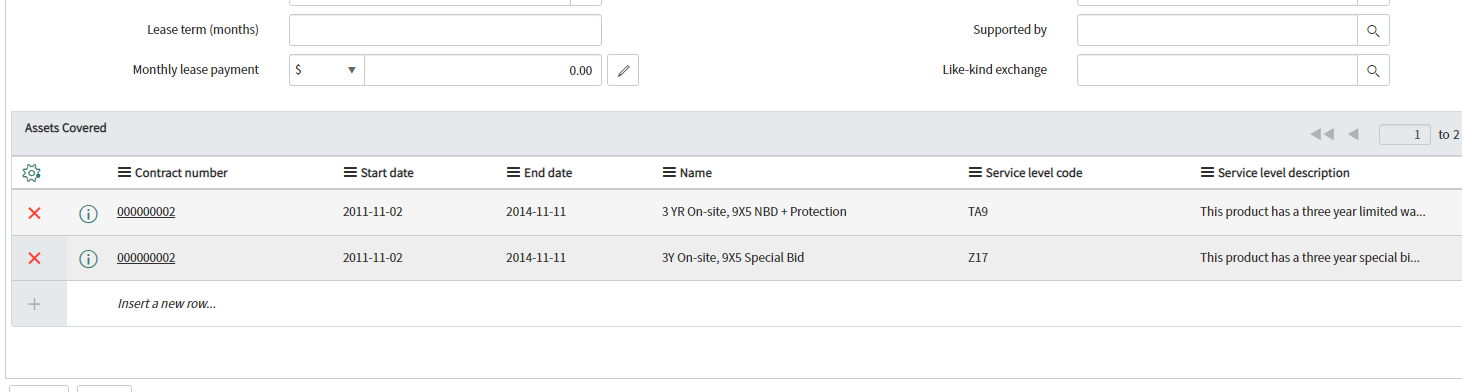
As you can see, the integration pulls in the service level description, the warranty service level code from Lenovo, the start and end date, the warranty name, and the service level code.
And as you can imagine, the possibilities are truly endless with this integration. You can integrate this data into your ITSM processes, your asset refresh process etcetera.
If you’re interested in learning more about this integration and would like to have it implemented within your ServiceNow instance. Feel free to reach out to us here at GlideFast consulting today.
About GlideFast Consulting
GlideFast is a ServiceNow Elite Partner and professional services firm that provides tailored solutions and professional services for ServiceNow implementations, integrations, managed support services, application development, and training. Reach out to our team here.