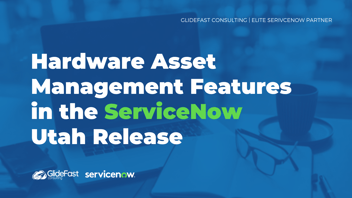ServiceNow Tokyo Upgrade Checklist
By: GlideFast
| 4 minute read |
The Tokyo Release
In March and September of each year, ServiceNow unveils its latest release, named after a global city. In Q3 (July 1-September 30, 2022), ServiceNow users are able to upgrade to the Tokyo release.
To realize the full benefits of your ServiceNow investment, it is critical that you keep your organization’s instance up-to-date with the latest release and work with a trusted implementation partner to ensure a smooth transition. While each release comes with an extensive list of product upgrades and new features, the most notable new additions to the Tokyo release are the Industry Solutions that ServiceNow has created.
Upgrade Best Practices
To ensure a safe and successful upgrade, be sure to read the Tokyo release notes, upgrade kit, and upgrade plans and take a look at the ServiceNow upgrades and patching community if you run into issues.
There are a few additional steps that our certified and expert consultants recommend for every upgrade. This checklist shares the general steps you should follow before upgrading to the Tokyo release of the Now Platform.
What’s New in the Tokyo Release?
The Now Platform® Tokyo release will accelerate business innovation and improve experiences for your organization.
The Tokyo release helps our customers:
-
Boost engagement and productivity with customer and employee experiences
-
Supercharge intelligence and trust for operations and security
-
Accelerate value with purpose-built solutions direct
GlideFast’s Most Notable Feature Picks
Customer Service Management
-
Enable agents to place orders faster, improving efficiency and customer satisfaction, with Order Management for Customer Service Management.
-
Enable agents to evaluate, prioritize, and resolve cases more quickly with Task Intelligence for Customer Service, including multi-lingual case categorization, attachment-based case categorization, sentiment analysis, and document intelligence.
-
Unify operations across internal and external business locations within a brand.
-
Proactively serve customers on third-party sites or mobile apps with Engagement Messenger.
-
Display Recommended Actions based on case context and enable agents to perform these actions with a single click.
DevOps
-
Set up your coding, planning, and orchestration tools more quickly.
-
Make use of orchestration capabilities for GitHub Actions.
-
Import historical data for Microsoft Azure DevOps artifacts. The imported data provides insights into root causes for complete change traceability.
-
Use the default change automation and approval policy to enable auto-reject, auto-approve, or defer for manual approval for change requests.
-
Generate DevOps scripted pipeline steps with the Jenkins snippet generator.
IT Service Management
-
Automate and optimize technology service operations.
-
Digital Portfolio Management: Holistically manage services and applications through their full lifecycles. Manage services and applications through one unified workspace.
-
Process Optimization enhancements: Leverage automation to drive greater process efficiencies. Optimize processes more quickly by using AI-powered root cause analysis to detect undesired process behavior.
-
Virtual Agent enhancements: Provide customers with conversational AI capabilities. Provide an intuitive interface to easily manage configuration via the admin console.
-
Walk-Up Experience enhancements: Improved user experience for the hybrid workforce. Book and manage all walk-up appointments via the self-service portal.
-
DevOps Change Velocity
-
System health dashboard: Use the dashboard to share connectivity health and trends for DevOps integrations, easily maintaining DevOps connectivity to ServiceNow.
-
Historical pipeline data importing: Improve value stream management by importing historical data for immediate insights. Import elements like Work Items, Commits, Test summaries, and Packages from existing teams.
-
Manual change traceability: Improve value stream management by providing unique visibility of production deployments. Associate artifact and release versions, build numbers, and other information to change records during manual creation.
Software Asset Management
-
Simulate the cost of migrating on-premise resources to the cloud: Get an estimate before moving to Microsoft Azure or AWS cloud by simulating the cost of migrating your on-premise resources to the cloud. You also receive recommendations on End of Life for hardware and software, as well as resource utilization. The recommendation also differentiates the cost of various cloud providers with or without the cost of Bring Your Own License. When you decide on the cloud provider, you can create a change request to perform the migration.
-
Track the success of your Software Asset Management application via the Success portal: Create success goals and activities to assess the performance of the Software Asset Management application in your environment. You can use the Success portal dashboard to view your open and completed goals and activities, as well as your projected and actual savings.
IT Operations Management
ITOM Governance:
-
Tag Governance: Use the Tag Governance application in a production instance to update the resource tags in the cloud. To use this feature, you need the ITOM Governance entitlement.
-
Cloud Migration Assessment: Use the ServiceNow® Cloud Migration Assessment application to plan, organize, and track the process of relocating your enterprise IT resources and workloads to cloud platforms. Analyze the IT resources using dashboards that visualize and summarize information on resources by different categories.
-
Cloud Configuration Governance: Use the ServiceNow® Cloud Configuration Governance application to check the configuration settings of cloud resources in your organization against a set of policies to identify violations. After identifying the violation, use remediation workflows to mitigate them.
-
Cloud Action Library: Use the ready-to-use actions and subflows of the ServiceNow® Cloud Action Library application to interact with the cloud resources of the organization. ServiceNow® ITOM Governance features, such as Cloud Configuration Governance, use these actions to operate.
Security Incident Response Helps your organization connect security and IT teams, respond faster and more efficiently to threats, and get an overall view of your organization's security posture.
-
UI Changes:
-
Link Record: The new Link Record button can link related security incident records to Major Security Incident.
-
Unlink Record: The new Unlink Record button can unlink the selected security incident records from Major Security Incident.
-
Major Security Incident Management Workspace: Use the Major Security Incident Management workspace to provide your organization with a more efficient, modernized way for you to work. The classic environment for Major Security Incident Management is still supported in this release.
-
Data Loss Prevention: Identify, respond to, and protect your data loss channels with the Data Loss Prevention (DLP) application. You can manage sensitive information for your customers, such as the financial and proprietary data, health records, or social security numbers. With this application, you can also automate the remediation workflows.
To learn more download our Tokyo Release Checklist
About GlideFast Consulting
GlideFast is a ServiceNow Elite Partner and professional services firm that provides tailored solutions and professional services for ServiceNow implementations, integrations, managed support services, application development, and training. Reach out to our team here.