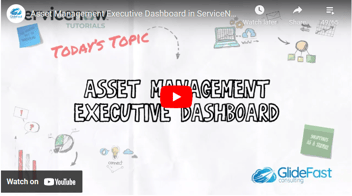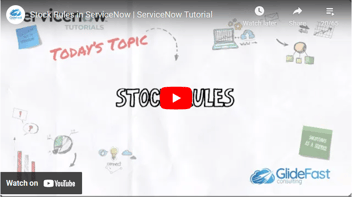Introduction to the Hardware Asset Dashboard in ServiceNow
By: GlideFast
| 5 minute read |With Laurence Tindall
In this article, you’ll learn about the Hardware Asset Dashboard that's included with the HAM Pro application in ServiceNow. To access the Hardware Asset Management Dashboard, simply type hardware asset dashboard in the application navigator and click on the module located under the asset application. You'll then be taken to the hardware asset dashboard. In this example, we have several KPIs along the top of the dashboard and a few charts underneath. You'll also notice that the dashboard is broken down into four different tabs: model management, procurement, inventory, and end of life.
The Model Management Tab
In the first tab Model Management, this dashboard provides an overview of all your hardware and consumable models that are reaching their end of life. From this tab, you can also view the normalization status of your hardware and consumable models, including their life cycle status — for example: end of life, end of sale, end of support, and general availability — the different types of models that are in your ServiceNow instance — whether they're hardware, software, or consumables — and information around how many days are remaining until the next content service download will happen from ServiceNow. Last but not least, you can see how many days since the last content library was downloaded from ServiceNow.
Having this information in the single easy-to-consume dashboard is fantastic, as it gives you that high-level overview of what's going on with your hardware, software, and consumable model records in the system. As with all dashboards in ServiceNow, if you'd like to view the records behind each of these charts you can click on the visualization to be directed to a list view containing the records that support each widget or KPI. For example, if you click on the end of life segment on the lifecycle overview pie chart, you’re directed to the hardware model lifecycles list view, displaying all model records that are currently in the end-of-life life cycle phase.
The Procurement Tab
Now that we've covered the Model Management tab, let's go into the Procurement tab. From this tab, you can view purchase orders that are pending delivery using the interactive map widget. This chart is super useful as it allows you to quickly see what purchase orders are pending without having to look through records.
The map is insightful because you can also drill into the state level to see what state a particular purchase order is in. In the next chart, orders by vendor, here you can easily see how many purchase orders have been made with each vendor that you work with. For this example, we only have Amazon, Apple, Google, and Asus. Next, we have the expenditure by vendor chart. This chart displays how much you've spent with each vendor.
In the final widget, requests that require sourcing, this list shows you all requests that are currently open that require sourcing. Having this list is super useful as a procurement manager as you can simply go through each request and source the assets for each accordingly. You'll also notice that at the top of this dashboard, we have filters that allow us to filter the charts and records on this dashboard by location and year. Having this filtering capability is very useful, as it allows you to really hone in on the records and data that you're wanting to report on.
The Inventory Tab
On the Inventory tab, we can view how many loaner asset order requests have the status of new, deployed, and return overdue. Having these KPIs available are extremely useful as they allow you to quickly review all loaner asset orders and their statuses. For example, if we saw that there were 10 loaner asset orders with the status of return overdue, this would prompt us to go and recover those loan assets from the users.
In the next widget, we have hardware requests fulfilled from stock year to date. This KPI displays how many asset requests have been fulfilled using in-stock assets from stock rooms. We also have the open stock orders widget where you're able to visually see how many stock orders are open globally using the map view. This widget is super useful if you're only interested in looking at specific countries or regions of the world.
In the next chart, we have active stock rules; this bar chart displays the count of active stock rules that you have set up by model category. This chart is good for understanding how many stock rules you have, and it gets you thinking about other stock rules that you may want to set up. If we scroll down to the dashboard, you'll see we have an open transfer orders widget. In this widget, we have a list view that displays all transfer orders that are currently open. This widget is great as it drives asset managers and inventory managers to complete outstanding transfer orders that are incomplete.
Below this widget, we have the open asset audits widget, this list displays all open asset audits that are new or in progress and haven't been completed yet. Viewing this data is useful as it gives visibility of all the asset audits currently taking place within your organization. In the final chart, new hardware assets found by audits, you can see that this chart is actually empty, but if we add records available, then this widget would display all hardware assets that were discovered and created during an asset audit.
The End of Life Tab
From the End of Life tab, you can view all of the KPIs that relate to warranties, lease contracts, hardware disposal orders, and refresh orders. In the first widget, hardware nearing end of warranty, this widget displays how many assets are currently under warranty and expiring this month, this quarter, and this year. This information is beneficial as it alerts you to assets that will be falling off their warranty and will drive you to purchase extended warranties or support coverage if needed.
Next, we have the lease contract expiration widget; this widget is similar to the previous one, but this one displays how many hardware asset lease contracts are expiring this month, this quarter, and this year. This information is extremely useful as it gets you prepared to collect and return assets in time for the lease expiration date. Being proactive like this ensures you can send leased assets back to your vendors in time with no penalties.
In the next widget, hardware asset disposal status, these KPIs display how many active hardware asset disposal orders have the status of new, in progress, and pending documentation. These KPIs are useful as they can alert you to asset dispositions that may require action to be taken or have just been in progress for a while. Having this type of visibility in your ITAM practice is fantastic!
Below this chart, we have the hardware assets disposed year-to-date widget; this chart displays all of the hardware and consumable assets by model category they've been disposed of in the current year. For this example, we don't have any disposed assets in the system, so this chart is unfortunately blank, but if we had disposed of some assets, then they would be displayed here.
To the right of this chart, we have the end of life method year-to-date widget, which displays counts of all hardware and consumable assets that have been retired and their sub-states — for example: disposed, sold, vendor credit, pending disposal, etc. This chart allows you to easily drill into hardware assets. In the final widget, we have hardware asset refresh order; this widget displays a list of all hardware asset refresh order requests that have been placed. Having this type of visibility is great as it allows you to understand what refresh orders are out there and what actions need to be taken for the refreshes to be fulfilled and complete.
Did you find this Introduction to the Hardware Asset Dashboard in ServiceNow helpful? Are you ready to start your journey with ServiceNow? If you want to find out more information about GlideFast Consulting and our ServiceNow implementation services, you can reach out to us here.
About GlideFast Consulting
GlideFast is a ServiceNow Elite Partner and professional services firm that provides tailored solutions and professional services for ServiceNow implementations, integrations, managed support services, application development, and training. Reach out to our team here.