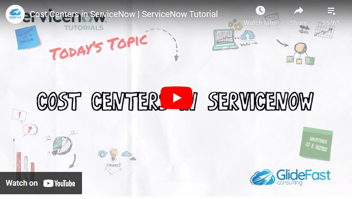How to Hide Prices for All Items on the Service Catalog in ServiceNow
By: GlideFast
| 1 minute read |With Laurence Tindall
The video demonstrates how to hide pricing information for all items on the Service Catalog in ServiceNow. Laurence Tindall from GlideFast Consulting explains the process step by step.
To begin, he opens ServiceNow and navigates to the Catalog Administration properties module. This allows him to access the Service Catalog configuration settings. He selects the Pricing tab and goes to the "When to show prices and subtotals on the Service Catalog cart overrides SC layout record settings" field. He chooses the option "Never show prices" and saves the changes.
After making these updates, Laurence navigates to the Service Portal to view the Service Catalog. He shows that all prices for the catalog items are now hidden.
By following these steps, users can hide pricing information while still being able to track prices in the backend of the system.
About GlideFast Consulting, A Division of Apex Systems
GlideFast Consulting is an Elite ServiceNow Partner that specializes in delivering exceptional solutions on the ServiceNow platform. We pride ourselves on offering industry-leading services, unparalleled expertise, and a track record of positive customer reviews. Our extensive experience in ServiceNow, combined with our unwavering commitment to customer success, sets us apart from our competitors and enables us to deliver successful outcomes for every client. Whether it's our deep platform knowledge, process-driven standardization, or innovative approach, we are dedicated to providing our customers with the best possible experience. Reach out to our team here.