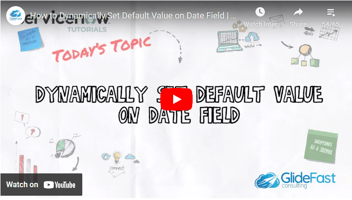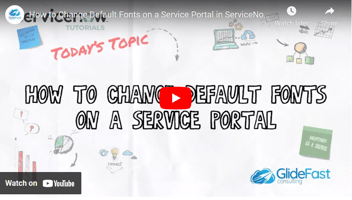How to Change the Header's Background Color in New ServiceNow UI
By: GlideFast
| 1 minute read |With Saloni Suthar
In this ServiceNow tutorial, Saloni, a Technical Consultant at GlideFast, demonstrates how to change the header color in a ServiceNow instance.
Saloni starts by navigating to the "Sys_ux_style.list" table to create a new UX style. They give it a custom name and copy and paste a code snippet that changes the background color to red. After submitting the UX style, they proceed to add it to a custom theme.
Instead of modifying the existing Polaris theme, Saloni creates a new theme called "Custom Theme" and saves it. They navigate to the "App Theme" section and add their custom style to the theme. After saving the changes, they refresh the page but notice that the background color hasn't changed.
To make the new theme applicable, Saloni creates a system property. They create a new system property called "glide.ui.polaris.theme.custom" with a string type. They copy the code snippet from the custom theme and paste it as the value of the system property. After saving the system property, they refresh the page, and the header background color changes to red.
Saloni concludes the tutorial by mentioning that the header color has successfully been changed.
About GlideFast Consulting, A Division of Apex Systems
GlideFast Consulting is an Elite ServiceNow Partner that specializes in delivering exceptional solutions on the ServiceNow platform. We pride ourselves on offering industry-leading services, unparalleled expertise, and a track record of positive customer reviews. Our extensive experience in ServiceNow, combined with our unwavering commitment to customer success, sets us apart from our competitors and enables us to deliver successful outcomes for every client. Whether it's our deep platform knowledge, process-driven standardization, or innovative approach, we are dedicated to providing our customers with the best possible experience. Reach out to our team here.