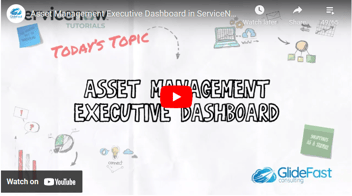Configure Quick Links on the ESC Portal
By: GlideFast
| 1 minute read |With Manan Bhatt
The video tutorial features Manan, a Technical Consultant at GlideFast Consutling, explaining how to configure quick links on the employee center in ServiceNow. Quick links provide easy access to internal and external resources related to specific departments within an organization. The tutorial demonstrates the process of creating quick links, associating them with topics, and displaying them on the home page.
To begin, the tutorial navigates to the back end of ServiceNow and searches for "quick links" in the filter navigator. Clicking on "quick links" under the employee center reveals that there are no quick links set up yet. To create a new quick link, the tutorial clicks on the "new" button. In the quick links form, the content type is selected, which can be a knowledge article, catalog item, portal page, or an external link. For the demo, a catalog item called "Create Incident Record Producer" is chosen. The quick link is given a name, title, and can optionally have a background image and icon. After saving the record, assigned topics can be added to the quick link.
The tutorial demonstrates how the quick link appears on the employee center page under the assigned topic. Clicking on the quick link takes the user to the corresponding content, which, in this case, is the "Create Incident Record Producer."
The tutorial also explains how to display quick links on the home page without associating them with specific topics. By accessing the page designer or the photo editor, the quick links widget can be edited. The tutorial shows that the quick links widget is available by default, and by associating quick links with it, they can be displayed on the home page. The widget can be customized by changing the display style, background color, text color, and overlay.
In conclusion, the tutorial provides step-by-step instructions on configuring quick links on the employee center in ServiceNow. It covers creating quick links, associating them with topics, and displaying them on the home page, as well as customizing the appearance of the quick links widget.
About GlideFast Consulting, A Division of Apex Systems
GlideFast Consulting is an Elite ServiceNow Partner that specializes in delivering exceptional solutions on the ServiceNow platform. We pride ourselves on offering industry-leading services, unparalleled expertise, and a track record of positive customer reviews. Our extensive experience in ServiceNow, combined with our unwavering commitment to customer success, sets us apart from our competitors and enables us to deliver successful outcomes for every client. Whether it's our deep platform knowledge, process-driven standardization, or innovative approach, we are dedicated to providing our customers with the best possible experience. Reach out to our team here.