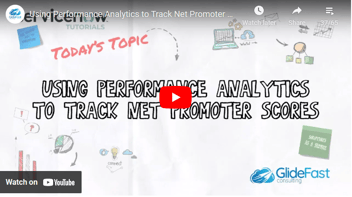Share the Wealth: Interactive Performance Analytics (PA) Filters in ServiceNow
By: GlideFast
| 1 minute read |In this week’s Share the Wealth video, Tiffany Royer of Pharicode gives an overview and demonstration of Interactive Performance Analytics (PA) Filters in ServiceNow.
What are Interactive Filters?
Interactive Filters allow users to filter report widgets directly from a homepage or dashboard without modifying the reports. A user can create an interactive filter and add it to a homepage or dashboard as a widget. It is important to note you must have a licensed version of Performance Analytics to create new interactive filters.
Filter Types
ServiceNow offers seven different types of filters that you can create. Selection is limited, so custom types will have to be created if needed. The standard filters include Choice List, Reference, Date, Boolean, Group, Empty/Non-Empty, and Cascading Filters. The UI control types give you the following options for displaying the filter: Radio Buttons, Check Boxes, Select Single Input, and Select Multiple Input.
Additional Features
Tiffany further explores creating a standard interactive filter, dashboard examples, making a report as an interactive filter, custom interactive filters, DashboardMessageHandler, debugging, and custom interactive filter limitations.
Demo
Interested in working with experts like Tiffany? Reach out to our team. We would love to learn more about your ServiceNow challenges and how we can help your organization build better solutions.