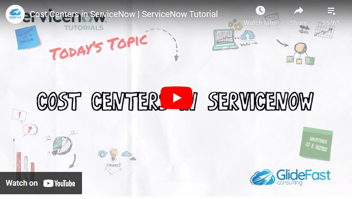How to Increase The Amounts of Rows Visible On a List in ServiceNow
By: Laurence Tindall
| 1 minute read |
In this article I’m going to show you how to increase the amount of records that are visible within a list view of ServiceNow.
In this article you’ll learn:
-
The benefits of increasing the row count in ServiceNow
-
How to increase the row count for lists
As an administrator in ServiceNow, sometimes you need to increase the number of records that are available within a list view, and the OOTB maximum row count is not enough. In today’s blog, we’re going to take a look at how to increase the rows per page.
Please note, increasing the row count on a list view can have a negative impact on the performance of your instance, so use this feature with caution.
Increasing the Row Per Page Amount
The first thing you’ll want to do is open up ServiceNow, and in the navigation filter type in “sys_properties.list” and hit enter.

Now from the system properties list view, we’re going to search for the “glide.ui.per_page” system property. This system property controls the available row counts for list views in the system.

Once you have found the system property, open up the record.
Now to update the row count, go into the “Value” field, and enter a new numeric comma-separated value. In this example, I’m going to enter 250 and click on the “Update” button.

Now that I’ve updated the system property and added the new row count for 250 records, let’s navigate to the incident list view to see this new row count.
And as you can see, when I right click on the list view header, there is a new option underneath the “Show >” context menu option for 250 rows per page.

And it’s as simple as that, increasing the rows per page can be done in a matter of minutes, and can help you greatly as a system administrator.
About GlideFast Consulting
GlideFast is a ServiceNow Elite Partner and professional services firm that provides tailored solutions and professional services for ServiceNow implementations, integrations, managed support services, application development, and training. Reach out to our team here.